The Right Choice for Your HR Process
Feature Breakdown
Features
Job Posting Management
Fulfill your sourcing needs through our comprehensive and customizable job posting system

Enhance Your Recruitment and Workforce Management Today!

Customizable
Create job postings based on your requirements hassle-free

Shareable
Generate shareable links distribute them to reach more potential applicants

Automated
Integrated system without manual configurations

Customizable Job Post Creation
Configure basic job detail information with flexible adjustments according to your needs

Centralized & Standardized Applicant Data
Receive applications in standardized format since our system will centralize all data from multiple channels where you distribute the shareable links

Job Post Distribution
Generate shareable links for your job postings to other platforms, such as the company website, LinkedIn, and others
-
How does job post management in Staffinc Suite works?Our Job Post Management system enables you to customize job postings based on your specific needs. We will distribute it to multiple channels to reach more potential applicants through a single dashboard. Once you submit your job posting in the system, it will also be available on the Staffinc app, where it will reach our talent pool. This feature will centralize and standardize all the application submissions from any channel used by the applicants.
-
Where are my jobs going to be published?Once you submit your job posting in the system, the vacancy will be automatically posted on the Staffinc app, reaching our talent pool. You can also utilize our job distribution feature and get the shareable link to post it to other platforms.
-
What is Active Job?Active job is the status for job postings that is still accessible for candidates to submit their applications.
-
Can I share the job posting created through Staffinc Suite?Yes, you can use the shareable link to share your job posting on your media/channels, such as your company website, LinkedIn page, and many more.
-
Can I edit/adjust active job postings?Yes, you can reach out to Staffinc Suite team via Help Center and submit your request.
-
When will the applications start to expire?It depends on the job application end date, with a maximum of two months after the job starts

Automatic Job Posting on Staffinc App
The submitted job posting will automatically go live on the Staf app, where you can also reach our talent pool
%20copy-04%201.png)
Applicant Screening
Track and manage a high volume of applicants using intuitive search, sort, and filter features

Automate repetitive tasks
Extensive partnership with curated sourcing platforms & channels all over Indonesia

Broad network
Access to more than 20 million potential candidates
-
How does job post management in Staffinc Suite works?Our Job Post Management system enables you to customize job postings based on your specific needs. We will distribute it to multiple channels to reach more potential applicants through a single dashboard. Once you submit your job posting in the system, it will also be available on the Staffinc app, where it will reach our talent pool. This feature will centralize and standardize all the application submissions from any channel used by the applicants.
-
Where are my jobs going to be published?Once you submit your job posting in the system, the vacancy will be automatically posted on the Staffinc app, reaching our talent pool. You can also utilize our job distribution feature and get the shareable link to post it to other platforms.
-
What is Active Job?Active job is the status for job postings that is still accessible for candidates to submit their applications.
-
Can I share the job posting created through Staffinc Suite?Yes, you can use the shareable link to share your job posting on your media/channels, such as your company website, LinkedIn page, and many more.
-
Can I edit/adjust active job postings?Yes, you can reach out to Staffinc Suite team via Help Center and submit your request.
-
When will the applications start to expire?It depends on the job application end date, with a maximum of two months after the job starts
-
How does job post management in Staffinc Suite works?Our Job Post Management system enables you to customize job postings based on your specific needs. We will distribute it to multiple channels to reach more potential applicants through a single dashboard. Once you submit your job posting in the system, it will also be available on the Staffinc app, where it will reach our talent pool. This feature will centralize and standardize all the application submissions from any channel used by the applicants.
-
Where are my jobs going to be published?Once you submit your job posting in the system, the vacancy will be automatically posted on the Staffinc app, reaching our talent pool. You can also utilize our job distribution feature and get the shareable link to post it to other platforms.
-
What is Active Job?Active job is the status for job postings that is still accessible for candidates to submit their applications.
-
Can I share the job posting created through Staffinc Suite?Yes, you can use the shareable link to share your job posting on your media/channels, such as your company website, LinkedIn page, and many more.
-
Can I edit/adjust active job postings?Yes, you can reach out to Staffinc Suite team via Help Center and submit your request.
-
When will the applications start to expire?It depends on the job application end date, with a maximum of two months after the job starts
-
How does job post management in Staffinc Suite works?Our Job Post Management system enables you to customize job postings based on your specific needs. We will distribute it to multiple channels to reach more potential applicants through a single dashboard. Once you submit your job posting in the system, it will also be available on the Staffinc app, where it will reach our talent pool. This feature will centralize and standardize all the application submissions from any channel used by the applicants.
-
Where are my jobs going to be published?Once you submit your job posting in the system, the vacancy will be automatically posted on the Staffinc app, reaching our talent pool. You can also utilize our job distribution feature and get the shareable link to post it to other platforms.
-
What is Active Job?Active job is the status for job postings that is still accessible for candidates to submit their applications.
-
Can I share the job posting created through Staffinc Suite?Yes, you can use the shareable link to share your job posting on your media/channels, such as your company website, LinkedIn page, and many more.
-
Can I edit/adjust active job postings?Yes, you can reach out to Staffinc Suite team via Help Center and submit your request.
-
When will the applications start to expire?It depends on the job application end date, with a maximum of two months after the job starts
-
How does job post management in Staffinc Suite works?Our Job Post Management system enables you to customize job postings based on your specific needs. We will distribute it to multiple channels to reach more potential applicants through a single dashboard. Once you submit your job posting in the system, it will also be available on the Staffinc app, where it will reach our talent pool. This feature will centralize and standardize all the application submissions from any channel used by the applicants.
-
Where are my jobs going to be published?Once you submit your job posting in the system, the vacancy will be automatically posted on the Staffinc app, reaching our talent pool. You can also utilize our job distribution feature and get the shareable link to post it to other platforms.
-
What is Active Job?Active job is the status for job postings that is still accessible for candidates to submit their applications.
-
Can I share the job posting created through Staffinc Suite?Yes, you can use the shareable link to share your job posting on your media/channels, such as your company website, LinkedIn page, and many more.
-
Can I edit/adjust active job postings?Yes, you can reach out to Staffinc Suite team via Help Center and submit your request.
-
When will the applications start to expire?It depends on the job application end date, with a maximum of two months after the job starts
-
How does job post management in Staffinc Suite works?Our Job Post Management system enables you to customize job postings based on your specific needs. We will distribute it to multiple channels to reach more potential applicants through a single dashboard. Once you submit your job posting in the system, it will also be available on the Staffinc app, where it will reach our talent pool. This feature will centralize and standardize all the application submissions from any channel used by the applicants.
-
Where are my jobs going to be published?Once you submit your job posting in the system, the vacancy will be automatically posted on the Staffinc app, reaching our talent pool. You can also utilize our job distribution feature and get the shareable link to post it to other platforms.
-
What is Active Job?Active job is the status for job postings that is still accessible for candidates to submit their applications.
-
Can I share the job posting created through Staffinc Suite?Yes, you can use the shareable link to share your job posting on your media/channels, such as your company website, LinkedIn page, and many more.
-
Can I edit/adjust active job postings?Yes, you can reach out to Staffinc Suite team via Help Center and submit your request.
-
When will the applications start to expire?It depends on the job application end date, with a maximum of two months after the job starts
-
How does job post management in Staffinc Suite works?Our Job Post Management system enables you to customize job postings based on your specific needs. We will distribute it to multiple channels to reach more potential applicants through a single dashboard. Once you submit your job posting in the system, it will also be available on the Staffinc app, where it will reach our talent pool. This feature will centralize and standardize all the application submissions from any channel used by the applicants.
-
Where are my jobs going to be published?Once you submit your job posting in the system, the vacancy will be automatically posted on the Staffinc app, reaching our talent pool. You can also utilize our job distribution feature and get the shareable link to post it to other platforms.
-
What is Active Job?Active job is the status for job postings that is still accessible for candidates to submit their applications.
-
Can I share the job posting created through Staffinc Suite?Yes, you can use the shareable link to share your job posting on your media/channels, such as your company website, LinkedIn page, and many more.
-
Can I edit/adjust active job postings?Yes, you can reach out to Staffinc Suite team via Help Center and submit your request.
-
When will the applications start to expire?It depends on the job application end date, with a maximum of two months after the job starts
-
How does job post management in Staffinc Suite works?Our Job Post Management system enables you to customize job postings based on your specific needs. We will distribute it to multiple channels to reach more potential applicants through a single dashboard. Once you submit your job posting in the system, it will also be available on the Staffinc app, where it will reach our talent pool. This feature will centralize and standardize all the application submissions from any channel used by the applicants.
-
Where are my jobs going to be published?Once you submit your job posting in the system, the vacancy will be automatically posted on the Staffinc app, reaching our talent pool. You can also utilize our job distribution feature and get the shareable link to post it to other platforms.
-
What is Active Job?Active job is the status for job postings that is still accessible for candidates to submit their applications.
-
Can I share the job posting created through Staffinc Suite?Yes, you can use the shareable link to share your job posting on your media/channels, such as your company website, LinkedIn page, and many more.
-
Can I edit/adjust active job postings?Yes, you can reach out to Staffinc Suite team via Help Center and submit your request.
-
When will the applications start to expire?It depends on the job application end date, with a maximum of two months after the job starts
-
How does job post management in Staffinc Suite works?Our Job Post Management system enables you to customize job postings based on your specific needs. We will distribute it to multiple channels to reach more potential applicants through a single dashboard. Once you submit your job posting in the system, it will also be available on the Staffinc app, where it will reach our talent pool. This feature will centralize and standardize all the application submissions from any channel used by the applicants.
-
Where are my jobs going to be published?Once you submit your job posting in the system, the vacancy will be automatically posted on the Staffinc app, reaching our talent pool. You can also utilize our job distribution feature and get the shareable link to post it to other platforms.
-
What is Active Job?Active job is the status for job postings that is still accessible for candidates to submit their applications.
-
Can I share the job posting created through Staffinc Suite?Yes, you can use the shareable link to share your job posting on your media/channels, such as your company website, LinkedIn page, and many more.
-
Can I edit/adjust active job postings?Yes, you can reach out to Staffinc Suite team via Help Center and submit your request.
-
When will the applications start to expire?It depends on the job application end date, with a maximum of two months after the job starts
-
How does job post management in Staffinc Suite works?Our Job Post Management system enables you to customize job postings based on your specific needs. We will distribute it to multiple channels to reach more potential applicants through a single dashboard. Once you submit your job posting in the system, it will also be available on the Staffinc app, where it will reach our talent pool. This feature will centralize and standardize all the application submissions from any channel used by the applicants.
-
Where are my jobs going to be published?Once you submit your job posting in the system, the vacancy will be automatically posted on the Staffinc app, reaching our talent pool. You can also utilize our job distribution feature and get the shareable link to post it to other platforms.
-
What is Active Job?Active job is the status for job postings that is still accessible for candidates to submit their applications.
-
Can I share the job posting created through Staffinc Suite?Yes, you can use the shareable link to share your job posting on your media/channels, such as your company website, LinkedIn page, and many more.
-
Can I edit/adjust active job postings?Yes, you can reach out to Staffinc Suite team via Help Center and submit your request.
-
When will the applications start to expire?It depends on the job application end date, with a maximum of two months after the job starts
Features
Applicant Tracking System
Manage and organize the entire hiring process with seamless automatic workflow, helping you tackle numerous applications seamlessly


Features
Attendance Management
Monitor your workers’ attendance & manage shift schedule anytime, anywhere

Features
Benefit and Payroll Management
Customizable payroll calculation & flexible payment cycle options from daily to monthly

Features
Employee Database
Manage all employee databases to be well-organized, simple, effective & trackable
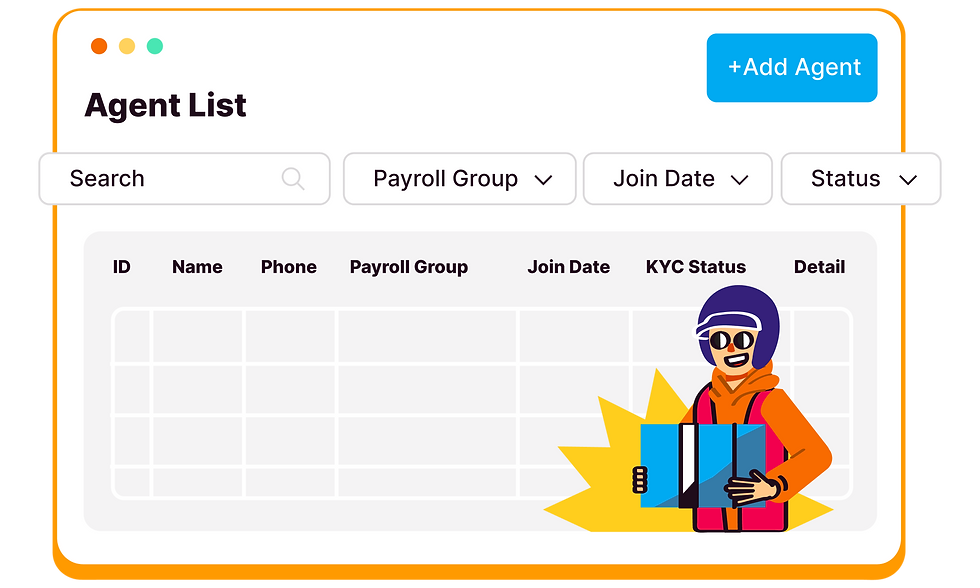
Features
Employee Self-Service
A feature that allows employees to perform many job-related and to access their own documents and details via a portal or mobile device

Features
Task Management
Track your workers’ performance easily through our platform to ensure productivity and transparency, customized to your operational needs
• Digital Form
• KPI Management

Features
SKU Management
Gain access to real-time data on sales reports, inventory, and effortlessly manage your Stock Keeping Unit (SKU) database seamlessly
.png)

Features
Partner Management
Revolutionize your route-to-market strategy with streamlined partner management, real-time performance tracking, and effortless data collection from partners and third-party locations.



Practical
Quick-find applicants without searching one by one

Filtered
Filter out unqualified applicants easily

Automated
Schedule interviews with candidates automatically

Easy-sharing
Providing easy-sharing necessary documents for ultimate onboarding experience

Well-organized
No more scattered data, collect information digitally

Streamlined
Streamlined system to control & manage administrative task

Flexible
Manage things effectively without moving from your office

Accurate
More accuracy in tracking attendance

Customizable
Flexible configurations through a reliable monitoring system

Error-free
Automation helps increase the accuracy & reduce data discrepancy of payroll calculation

Seamless
Hassle-free payroll disbursement, no more manual validation

Efficient
Efficiency in running payroll calculation

Coherent
Simple, effective & trackable employee database

Precise
Auto-validation system for greater data accuracy

Centralized
No more scattered data, collect information digitally

Intuitive
Easy-to-adopt self-service portal

Transparent
No manual submission, increase transparency

Time-saving
Reducing time to validate manually

Customizable
Customizable modules with multiple data points

Simple
User-friendly format giving ease for workers to collect data in any situation on the field

Well-documented
Monitor & evaluate task submissions with proofs of completion

Easy to update
Effortlessly update SKU data with our user-friendly tools, ensuring accurate and up-to-date product information

Enhance visibility
Gain full visibility into your inventory levels, enabling you to effectively manage stock, and optimize order fulfillment

Real-time
Keep a pulse on your sales performance with real-time data, allowing you to respond swiftly to market demands

Seamless
Monitor the progress of partner acquisition and ensure onboarding process seamlessly

Real-time
Gain instant access to real-time visibility of partner productivity

Smooth coordination
Enabling a smooth coordination and maximizing engagement with worker partners

Interest-free
Not a loan, withdraw without interest

Fast process
Workers can withdraw their salary within one day after the request
%20copy-05%201.png)
Applicant Processing
Advance candidates with less effort with our auto-reject system. The system will automatically reject applicants that have not met the requirements

Interview Scheduler
Create interviews and automatically invite candidates through the G-suite scheduler
%20copy-07%201.png)
Onboarding Material Distribution
Keep new hires well-informed by automatically sending onboarding materials

Administrative Data Collection
Collect your new hire data using web-based forms to onboard; no paperwork needed
%20copy-08%201.png)
Integration with Sampingan HR Management System
Our feature is integrated with Sampingan HR Management System where you can manage attendance and payroll seamlessly
%20copy-09%201.png)
Employee Scheduling & Shift Management
• Set schedule & assign to workers supported with bulk assign capability
• Customizable shift pattern
• Create, edit & set worker shift schedules on a periodical basis
• Enable to transfer shift using bulk upload process
%20copy-09%201.png)
Geotagging & Geofencing
• Customizable radius to limit the worker attendance location
• Attendance by selfie using a fixed camera with location tagging capability
• Attendance approval can be set as manual to be checked one by one

Workers’ Schedule & Location Changes Request
Workers can request schedule & location changes via worker’s app
%20copy-11%201.png)
Automated Payroll Calculation & Disbursement
• Multi-cycle (daily, weekly, monthly)
• Customizable payroll grouping
• Customizable cut-off disbursement
• Connected with attendance management
%20copy-11%201.png)
Payslip
• Payslip automatically issued after the disbursement process is filled through our platform
• Payslip generator that entirely customizable to include company information and individual employee details
• Payslip distribution through one platform
%20copy-12%201.png)
BPJS TK & Kesehatan Eligibility
Calculate BPJS TK, Kesehatan & BPU automatically
%20copy-13%201.png)
Automatic Tax Calculation (Pph 21)
Calculate tax automatically & report creation (Coming Soon)

Bulk Upload & Edit Workers’ Data
Upload & make changes on the worker databases easily using our mass upload & edit feature

Employee Data Self-Completion
Collect the data needed by asking workers to fill in directly via our platform

Partner database
Track and maintain partner lists in a centralized database. It supports syncing the detail information, such as partner profile (PIC, location, and the product within)
.
• Bulk & single edit and upload
• Two-way access to add new partner data:
• Web portal by supervisor
• Mobile app from worker

Bank Account Validation
KYC feature for auto-validating & rechecking if the user’s bank data is correct
%20copy-15%201.png)
Clock-In & Clock-Out
• Attendance submission from anywhere, recorded in real-time
• Selfie photo with face recognition and validation
• Geotagging and geofencing validation

Attendance Request
• Request to change of shift
• Request to change location
• New shift creation

Overtime Request
Submit overtime requests with supporting documents such as images and letters through our platform

Leave request
Submit leave request including sick leave with supporting document in one go
%20copy-17%201.png)
Reimbursement request
Submit reimbursement requests with supporting documents digitally to reduce error and data discrepancy

GPS-based Data
Ensure the reliability of the data submitted by field workers in multiple locations with GPS-supported data submission

Fraud Detection System
Distinguish fraudulent submissions with our features, including fake GPS detection, geofencing and geolocation

Multimedia Attachment
Support the validity of data submissions by requiring attachments such as images or videos
.png)
Product Catalogue Management
Effortlessly manage and maintain the product catalogs by assigning unique identification codes to each product or SKU
• Versatile product hierarchy structure
• Bulk & single edit and upload

Product Eligibility & Price Mapping
Efficiently streamline product and price availability mapping across branches or partners with our efficient system

Social Media Network Partner
No need to create duplicate job postings. Each job posting can be boosted through over 700 social network partners for your massive hiring

Partner performance
Get a real-time visibility toward partner performance and productivity

Benefits for Workers
• No interest charged since it's not a loan
• Easy and safe process
• Accessible anytime
• Flexibility to withdraw salary before payday

Benefits for Company
• Workers’ benefit without additional budget
• Adjustable T&C to company’s risk profile
• Directly connected to the payroll system
• Lowering turnover rate & gain workers’ trust
One Service, Multiple Benefits
%20copy-18%201.png)
Assign tasks to be completed by workers with our digital customizable form for easy distribution
Digital form creation
Let the day-to-day operational administration processes switch to paperless forms for easier recap and documentation
Task assignment
Real time monitoring